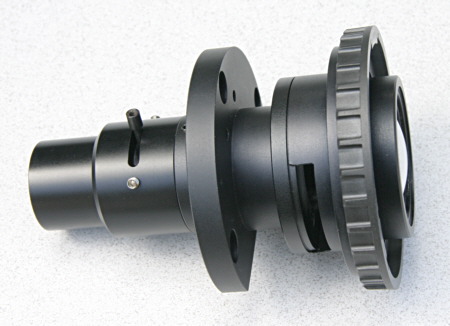 Step 1. Check that you have the Motic fluorescence attachment and the filter wheel, including the Motic-specific front and back adapters. You will also need metric and inch hex wrenches, a Phillips screwdriver and a spanner wrench. |
 Step 2. Disassemble the Motic fluorescence attachment removing 4 screws as shown. |
 Step 3. Unscrew the retaining ring from the back part of the fluorescence attachment with a spanner wrench and remove the lens. |
 Step 4. Attach the adapter ring to the front part of the fluorescence attachment. |
 Step 5. Insert the lens in the holder and fix it with the retaining ring. |
 Step 6. Insert the assembly of step 5 into the lamp house and tighten with a set screw as shown. |
 Step 7. Insert the front part of the fluorescence attachment into the back adapter of the filter wheel. |
 Step 8. Orient it as shown and tighten the set screws. |
 Step 9. This is the filter wheel with the front part of the fluorescent attachment. |
 Step 10. Insert the lamphouse into the adapter on the motor side of the filter wheel and tighten the set screws. This completes the installation. |