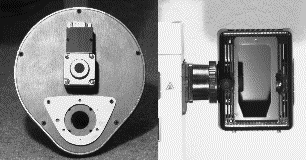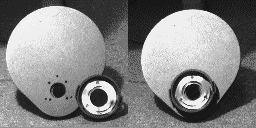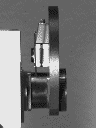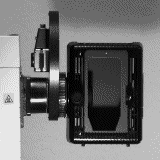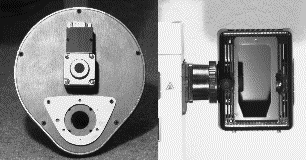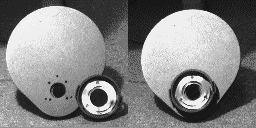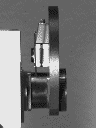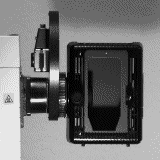| Step 1. Start with the filter wheel with loaded filters and mercury lamphouse mounted
on the microscope. |
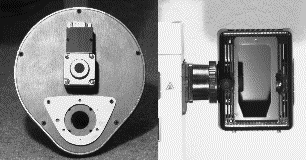 |
| Step 2. Turn plastic bayonet and detach mercury lamp housing. |
 |
| Step 3. Unscrew three screws from the metal ring holding plastic bayonet. Use Phillips
screwdriver. |
 |
| Step 4. Unscrew adapter plate from the front of the wheel. Use hexagonal wrench.
Screw the adapter plate in place of the bayonet using three M3*8 screws from the back side of the wheel. Set the
socket head screws aside. |
 |
| Step 5. Screw the plastic bayonet and ring to the back side of the wheel into the
three holes from which you removed the screws in the previous step. |
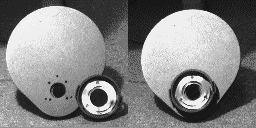 |
| Step 6. Mount the wheel to the front plate, which is now attached to the microscope
with the socket head screws from step 3. Use L-shaped hexagonal wrench to tighten the screws. |
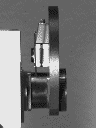 |
| Step 7. Insert the front of the mercury lamp housing into the plastic bayonet and
turn it to tighten. |
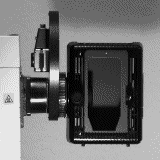 |