 Step 1. Collect the items shown in the picture. The focus drive has a flexible coupling that mounts onto the fine focus shaft and a sleeve with a split ring that tightens around the coarse focus knob. |
 Step 2. Unscrew the set screw that fixes the fine focus knob of the microscope to the shaft. |
 Step 3. Remove the fine focus knob. |
 Step 4. Loosen three set screws around the split ring so that the split ring is in its most expanded position. |
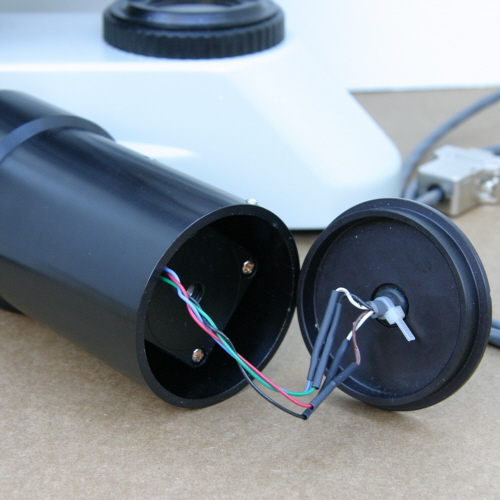 Step 5. Loosen the set screw holding the back lid of the focus drive and open the lid. |
 Step 6. Loosen the set screw holding the motor assembly and push it towards the front of the focus drive. |
 Step 7. The motor assembly should protrude out of the front side of the focus drive as shown. |
 Step 8. Put the provided Teflon spacer onto the fine focus shaft. |
 Step 9. Push the flexible coupling onto the focus shaft. While doing it press on the focus knob on the other side of the microscope to prevent the shaft from sliding out. Tighten the flexible coupling around the focus shaft with a socket screw. |
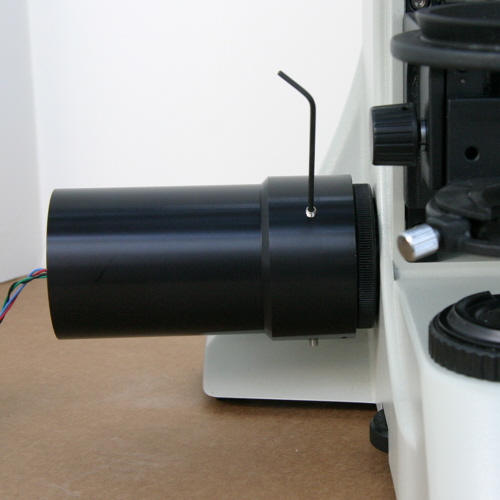 Step 10. Push the focus drive tube over the coarse focus knob and tighten the three set screws around the split ring. |
 Step 11. Tighten the set screw that fixes the motor assembly inside the focus drive. |
 Step 12. Insert the back lid into the tube of the focus drive while carefully folding the motor wires inside and tighten the set screw holding the lid. This completes the installation. |