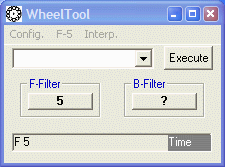WheelTool is an ActiveX server that can be used to control the Filter Wheel with Integrated Controller in interactive mode or for automation from other applications.
|
Panel for interactive control of Filter Wheel(s):
|
Commands
for controlling Filter Wheel from other applications
through ActiveX interface: F Home - home wheel F to position 1 (do after launching the application) F <filtnum> - move wheel F to the given filter number F {Next | Prev} - move wheel F to the next or previous filter F Wait - wait for completion of move
F ? - return current position of F wheel B <filtnum> - move wheel B to the given filter number B {Next | Prev} - move wheel B to the next or previous filter B Wait - wait for completion of move B ? - return current position of B wheel |
Software Download Current version - 1.1. Compatibility - Windows 2000, XP and Vista (32 bit).
Note: If you have purchased the USB version of the hardware or if you have purchased the RS232 version but additionally bought a USB-to-RS232 converter, then first install the converter software according to the manufacturer's instructions from the disk included in the converter package. Then find what port number (e.g. COM1, COM12, etc.) was assigned to the new COM port by Windows and use this number in step 5 below. For example, in Windows XP it can be found by going to Start/Settings/Control Panel/System. Click on Hardware tab, then on Device manager button. In the device list click on "+" sign for Ports (COM and LPT). Find the new Serial Port and note the COM number in parentheses.
1. If you have a previous installation of WheelTool - uninstall it.
2. Download WheelToolPackageV1-0.zip to a local folder.
3. Unzip the WheelToolPackageV1-0.zip into any local folder and run the setup.exe program. Setup will try to use or create \Program Files\WheelTool\ folder.
4. After setup is finished, download WheelToolTypicalParametersV1-0.zip into any local folder and unzip it into \Program Files\WheelTool\ folder.
5. Edit "MPORT" parameter in ST_CONFIG.txt to correspond to the serial COM port used to control the wheel(s), e.g. for COM1 the line should be: "MPORT",1. Also in ST_CONFIG.txt edit "<device>_INSTALLED" parameters to correspond to the actual devices in your system, e.g., "W1_INSTALLED",1 means that filter wheel#1 is installed, "W2_INSTALLED",0 means that filter wheel#2 is not installed,
6. Create a shortcut to WheelTool.exe (right click, create shortcut) and drag it to the desktop. Right-click on the shortcut icon to open the Properties panel, choose Compatibility tab and set compatibility to Windows XP SP3. WheelTool can be started by double-clicking on the shortcut icon.
This completes the software installation. Tips on adjusting parameters.
Home > Filter Wheel with Integrated Controller > Control through WheelTool